Building Web Sites All-In-One for Dummies by Claudia Snell; Doug Sahlin
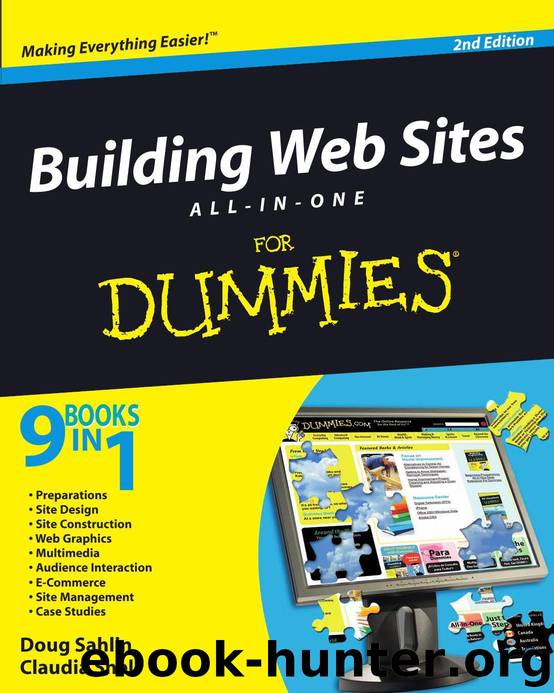
Author:Claudia Snell; Doug Sahlin
Language: eng
Format: mobi, epub
Tags: Web, Programming Languages, Web sites, Web graphics & design, World Wide Web, Internet - Web Site Design, Computing: Consumer Books ('Technical Trade'), Computers, Web site development, Page Design, General, Site Design, HTML, Design, Computer - Internet, Internet, Computer Books: Web Programming, Web Page Design, Web - Page Design
ISBN: 9780470385418
Publisher: For Dummies
Published: 2008-12-18T09:00:00+00:00
346 Creating Buttons in Fireworks
Figure 3-1:
Edit me a
button, my
lovely!
Creating a simple two-state button
The concept of a two-state button is scary, especially if the states are California and Florida. The left coast meets the right coast. Yikes! But we digress. As we mention earlier, a two-state button is the default Fireworks button. You create the graphics and text for the State 1, which is what the viewer sees when the page initially loads. Then you modify the same graphics for the State 2, which is what the user sees when hovering his cursor over the button. The different graphics are a dead giveaway that something will happen when the button is clicked. Of course, the site visitor also sees the ubiquitous hand with the pointing finger like he would with a text link, but using different graphics for each button state makes your design much cooler.
Before you can create any button, figure out what size to make it. When you decide to create a Web site, you do some sort of planning. We describe one method of going from concept to completion in the upcoming “Doodle to a Working Page: Concept to Completion” section of this chapter. Whichever method you use, you know how much area you delegated for navigation. If you have only a few links, you can use a horizontal navigation menu. If you have lots of links, though, you need a vertical menu. After you meet with and create a mockup for your client, you should know the title for each button. Your button should be slightly larger than the longest title. With all that figured out, you’re ready to create a two-state button as follows: 1.
Choose Edit➪Insert➪New Button.
Download
Building Web Sites All-In-One for Dummies by Claudia Snell; Doug Sahlin.epub
This site does not store any files on its server. We only index and link to content provided by other sites. Please contact the content providers to delete copyright contents if any and email us, we'll remove relevant links or contents immediately.
Hello! Python by Anthony Briggs(10007)
The Mikado Method by Ola Ellnestam Daniel Brolund(9870)
Dependency Injection in .NET by Mark Seemann(9421)
Sass and Compass in Action by Wynn Netherland Nathan Weizenbaum Chris Eppstein Brandon Mathis(7837)
The Well-Grounded Java Developer by Benjamin J. Evans Martijn Verburg(7653)
Svelte with Test-Driven Development by Daniel Irvine(7540)
Test-Driven Development with PHP 8 by Rainier Sarabia(7268)
Layered Design for Ruby on Rails Applications by Dementyev Vladimir;(7123)
Web Development with Django by Ben Shaw Saurabh Badhwar(6605)
Secrets of the JavaScript Ninja by John Resig & Bear Bibeault(6573)
Secrets of the JavaScript Ninja by John Resig Bear Bibeault(6509)
React Application Architecture for Production by Alan Alickovic(6305)
Jquery UI in Action : Master the concepts Of Jquery UI: A Step By Step Approach by ANMOL GOYAL(5845)
Kotlin in Action by Dmitry Jemerov(5156)
Software Architecture for Web Developers by Mihaela Roxana Ghidersa(4652)
Audition by Ryu Murakami(4629)
Accelerating Server-Side Development with Fastify by Manuel Spigolon Maksim Sinik & Matteo Collina(4496)
Hands-On Full-Stack Web Development with GraphQL and React by Sebastian Grebe(4346)
Solidity Programming Essentials by Ritesh Modi(4200)
